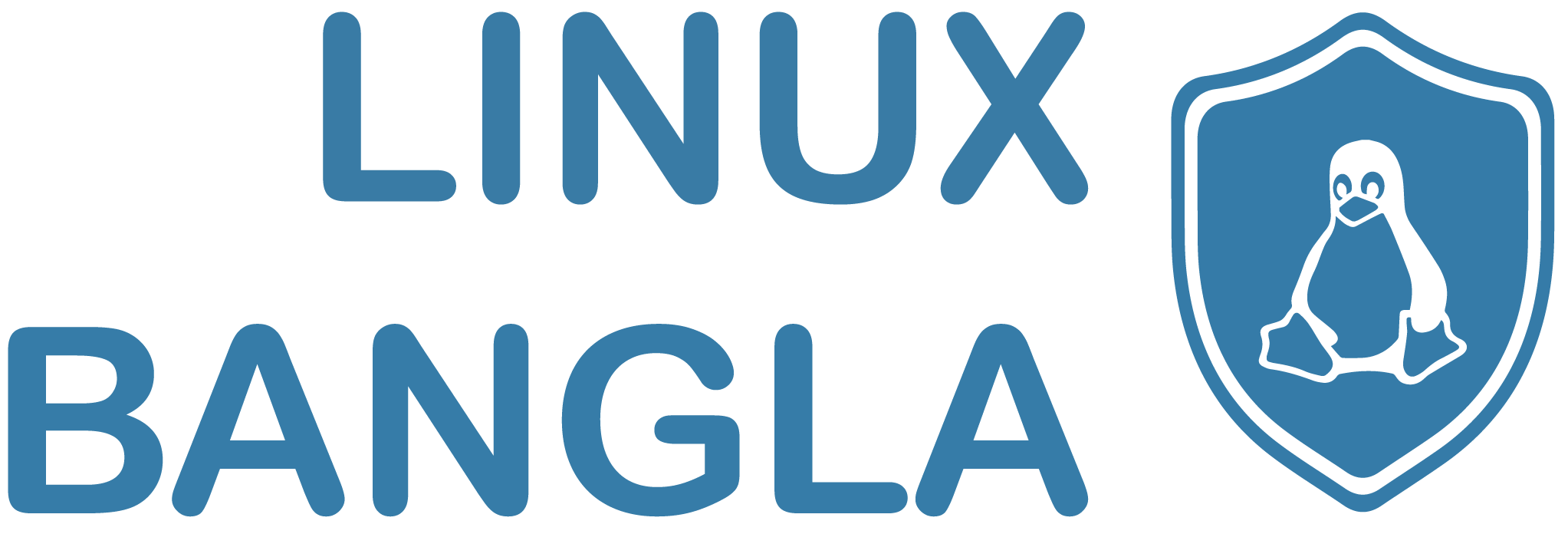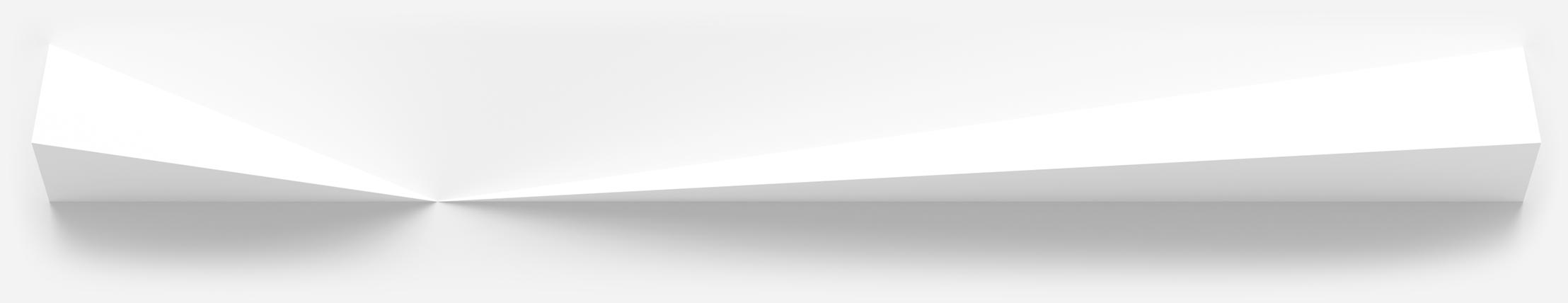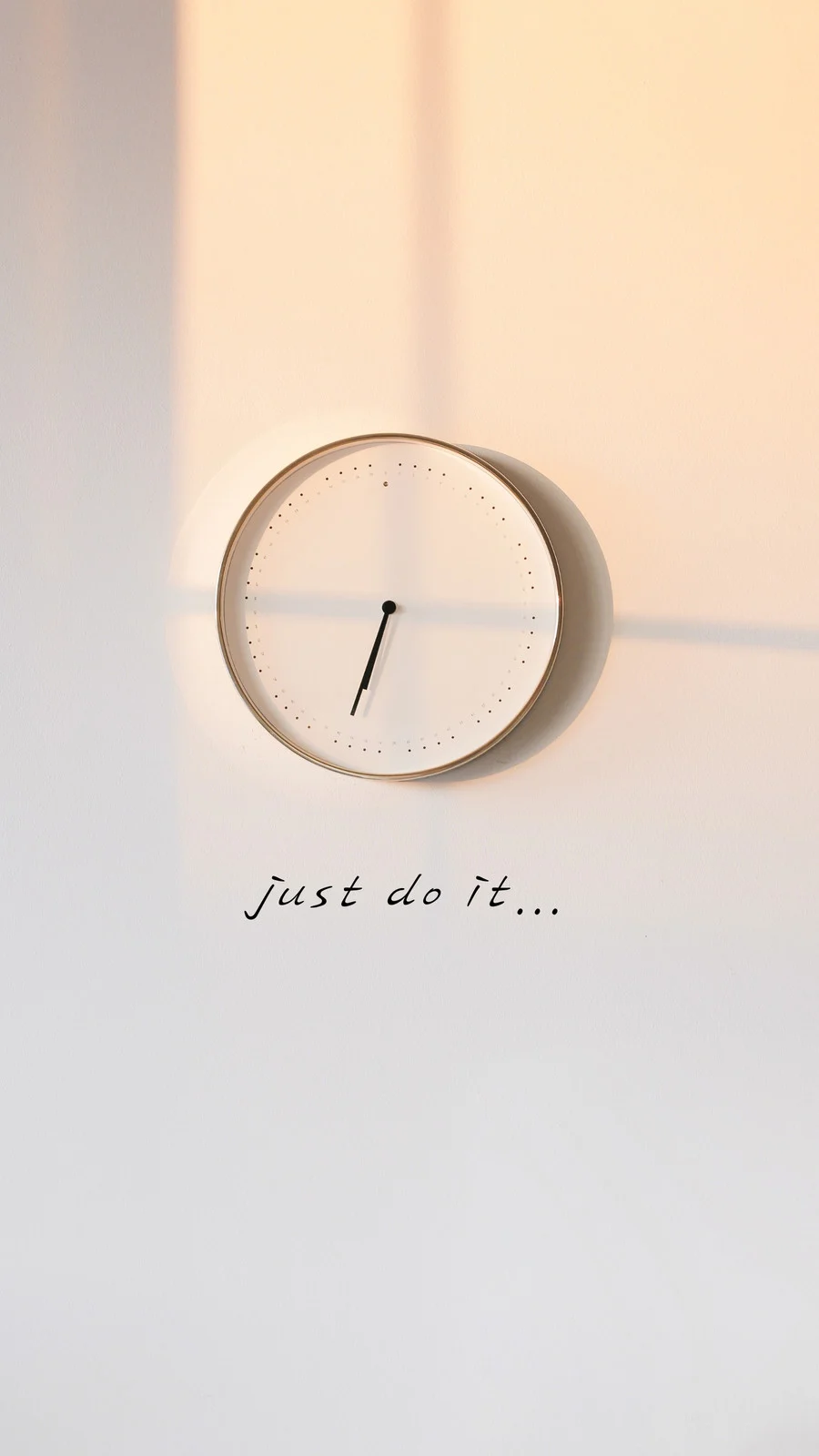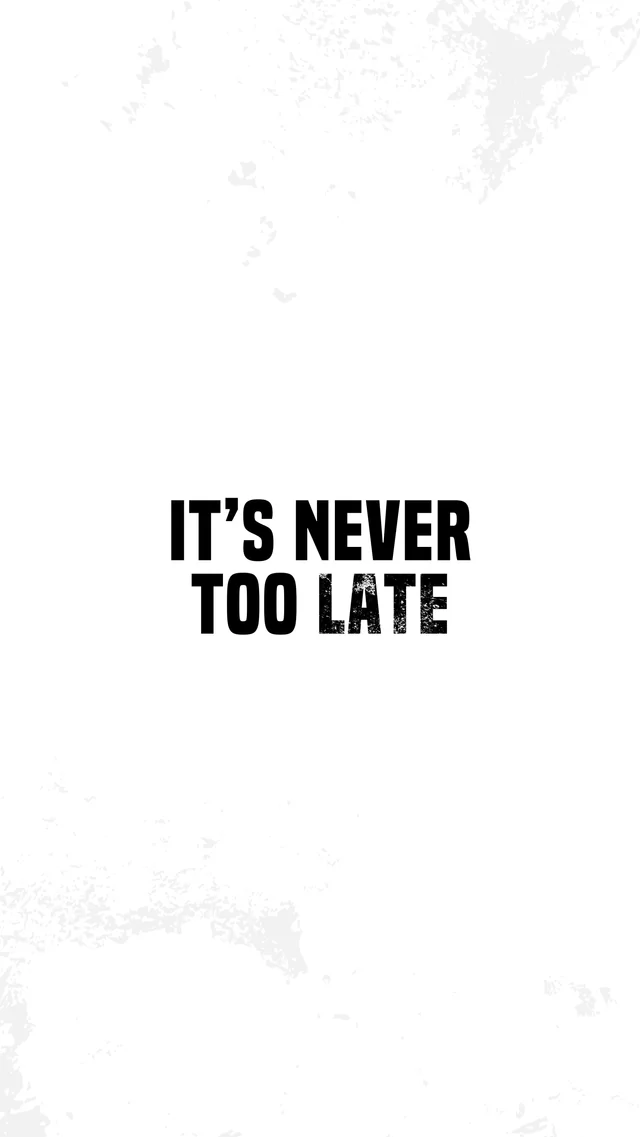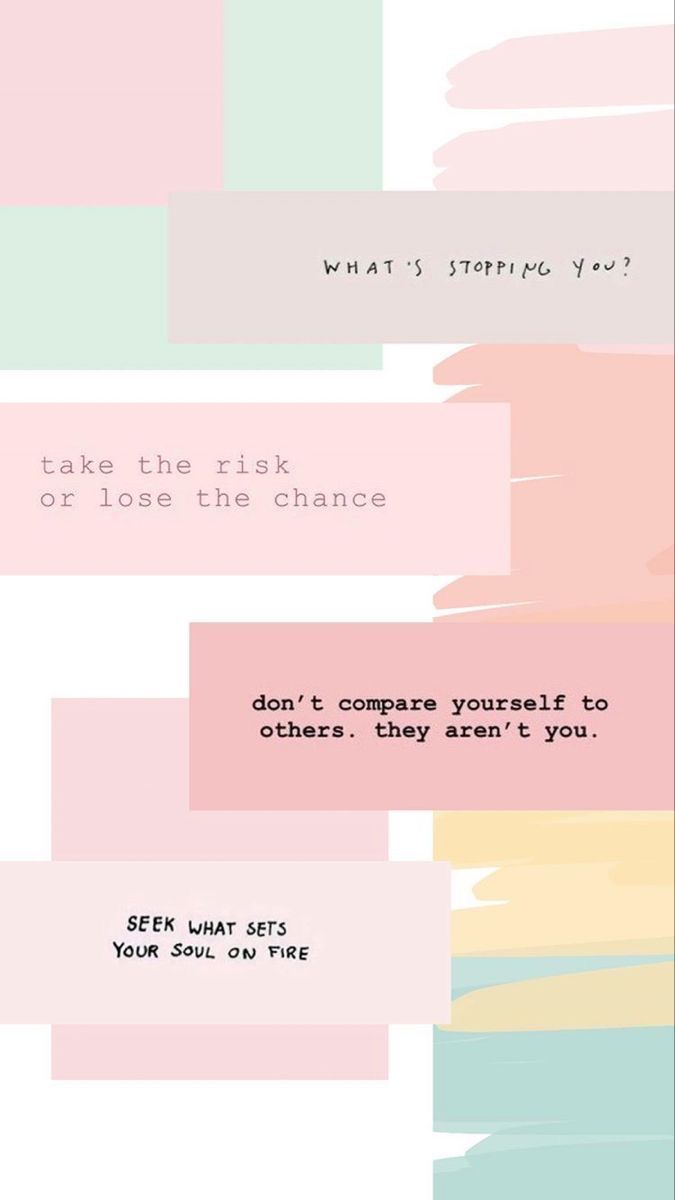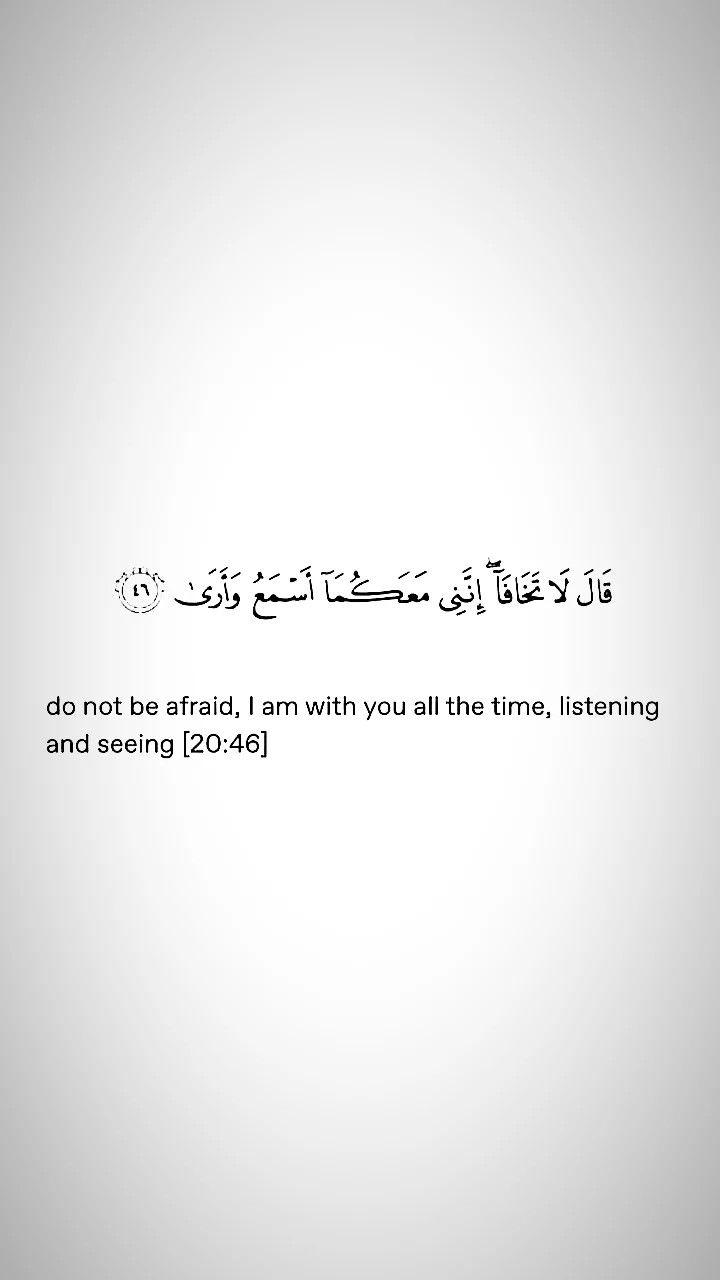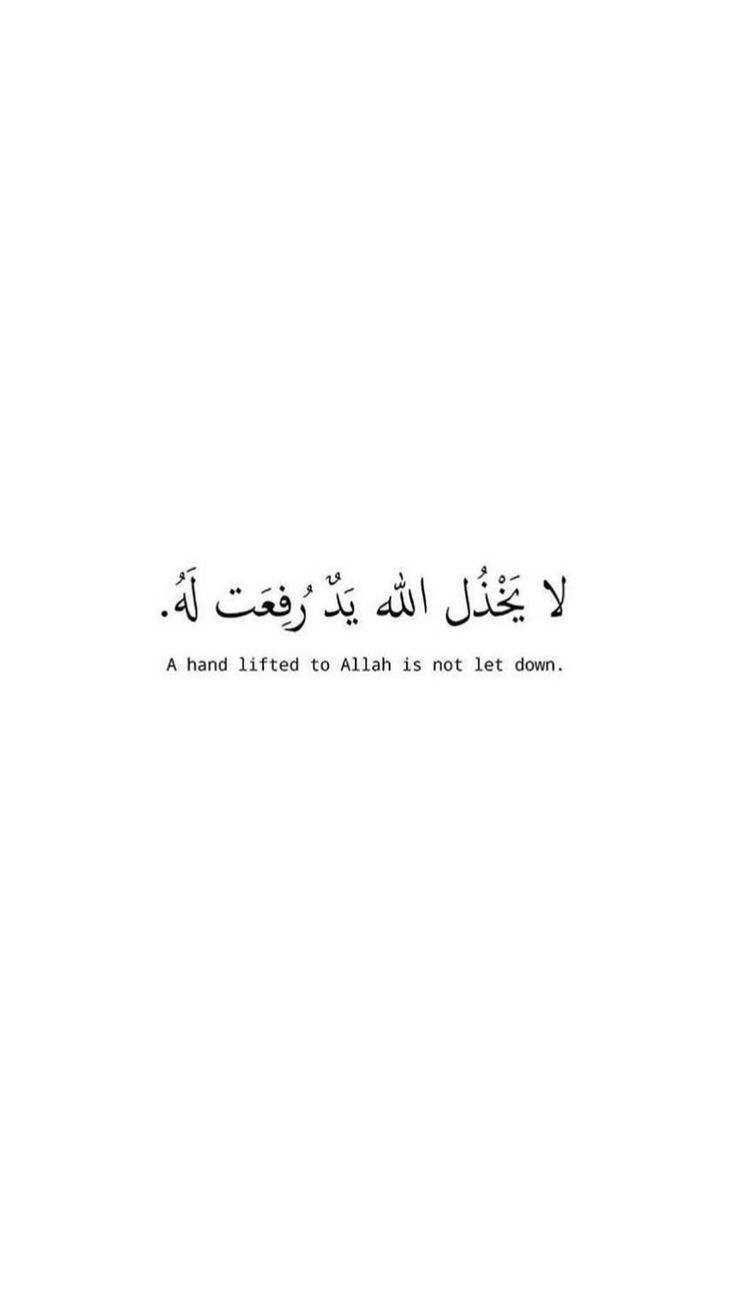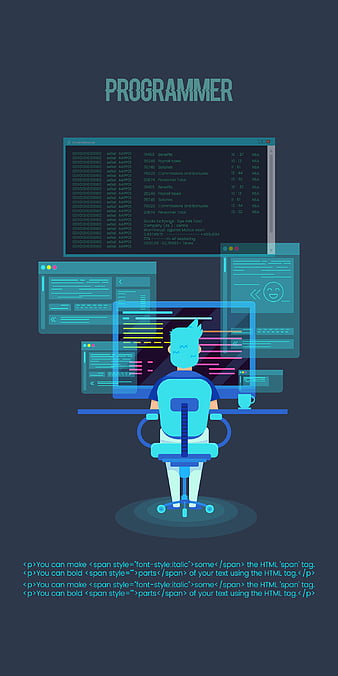Introduction During web development, we often run Laravel and Vue.js locally at http://127.0.0.1:8000 or http://localhost:5173.But when we want to test the website on a mobile device — especially for responsive design or component behavior — it doesn’t load. In this guide, you’ll learn how to make your Laravel + Vue (Vite) project accessible from your […]